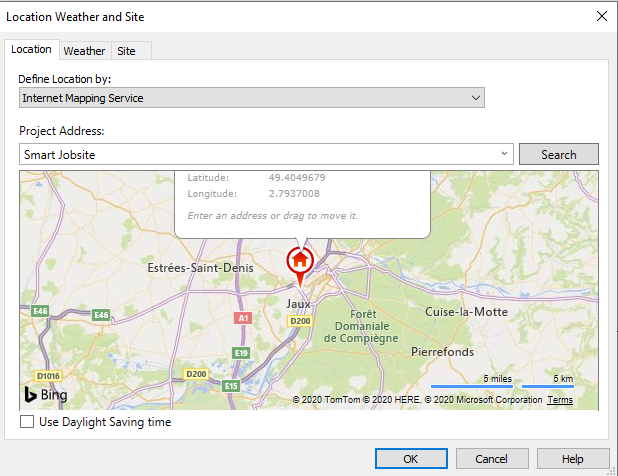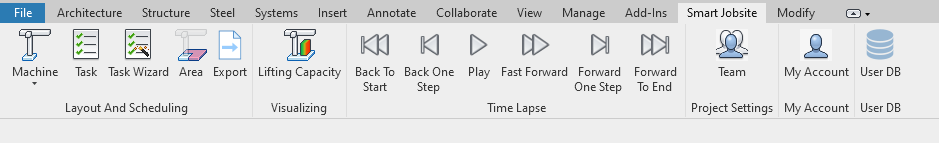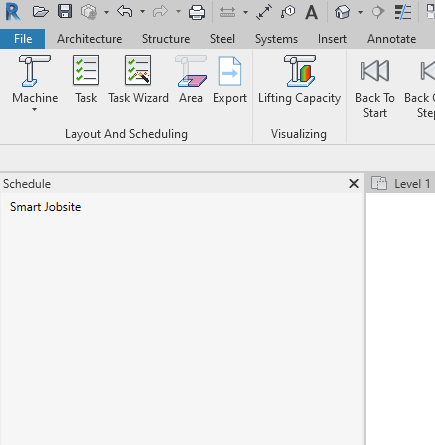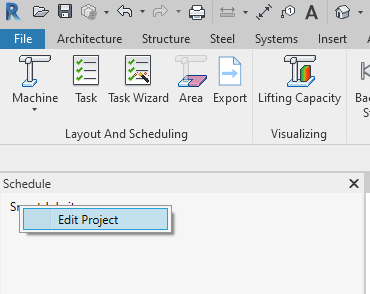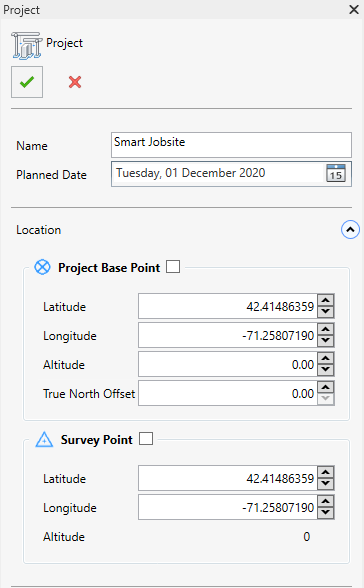Project location
Project location
Smart Jobsite uses gps coordinates to position the building, machines, areas, ...
That's why it is very important to define the location of your project before you start using Smart Jobsite.
Revit Location
Under the "Manage" tab you can click on "Location"
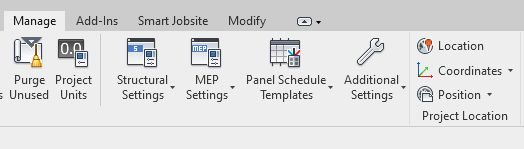
The following panel will open
You can position you jobsite using an adress or GPS coordinates.
Project base point and survey point
Revit give you the opportunity to setup two points to position your project. You can edit theses points with Smart Jobsite. To do this click on the Smart Jobsite Tab
You will have acces to the Schedule Panel
You can "right click" on you project name and click on "Edit project"
You will acces to the project settings. Under Location you can enable the project base point and Survey point so you can seethem on the 3D view.
You can also change the coordinates
Warning
SmartJobsite will use the project base point as default location for the cranes. If your points are too far away from your building when you will instantiate a crane, you won't be able to see it.