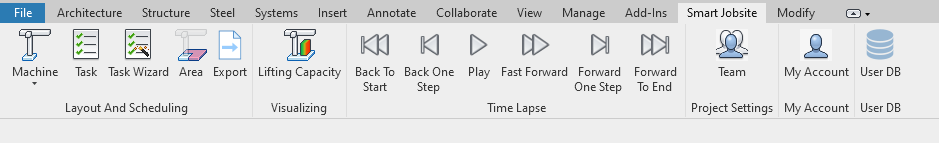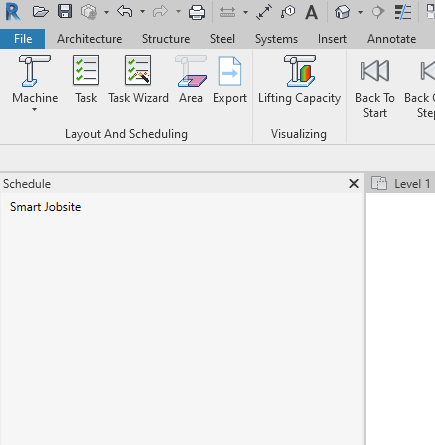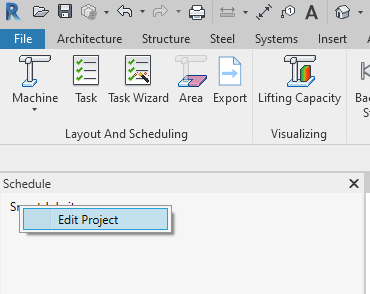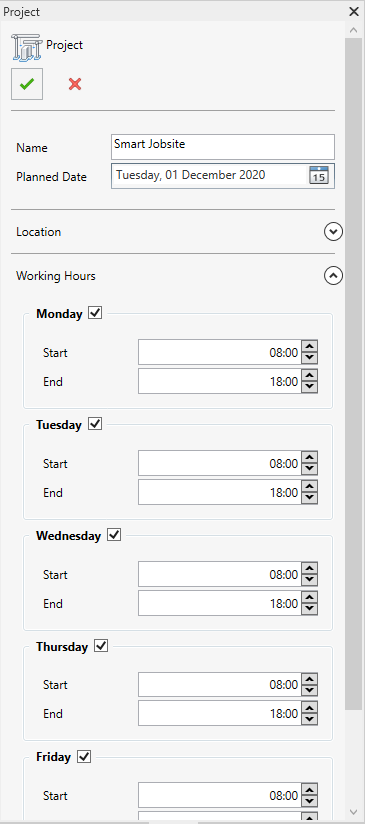Setup the working hours
How to setup the jobsite working hours?
Smart Jobsite does not create tasks using a schedule. We create a sequence of tasks and the dates of each task are calculated according to different parameters such as the working hours of the construction site, the weather or delivery conditions etc... That's why it's important to clearly define the working hours of the construction site.
You can edit the working hours by clicking on the Smart Jobsite Tab
You will have acces to the Schedule Panel
You can "right click" on you project name and click on "Edit project"
You will acces to the project settings. Under "Working Hours" you can setup the working days andhours for your jobsite.