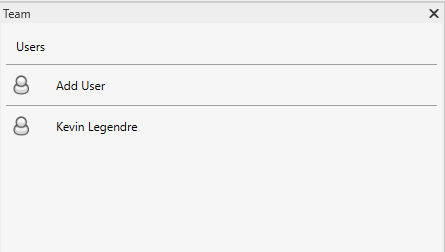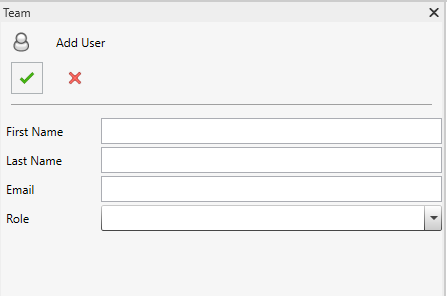Team
How to mange user right on a jobsite
Under the Smart Jobsite tab you can click on the Team button
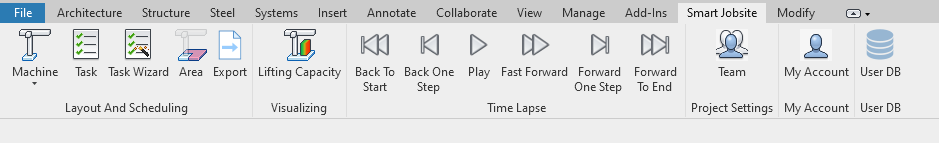
You will have acces to the following panel with the users list
You can click on add user to invite a user to the jobsite
The invitated user will receive an email to notify him. If the user doesn't have a Smart Jobsite account, an account will be created and the user will receive the login information by email.