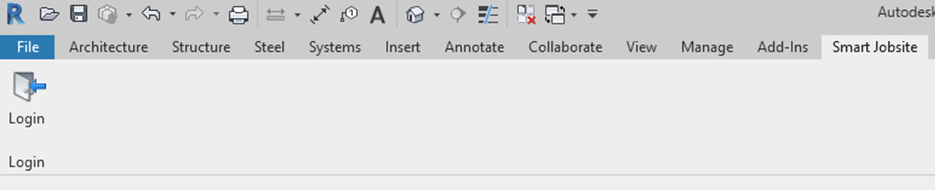Reset your Smart Jobsite password from the Revit Add-on
How to log in to the Smart Jobsite for Revit Add-on ?
Your Smart Jobsite account can be use to connect to the website, the mobile app and the Revit add-on.
If you already signup on the website or the mobile app you don't need to create a new account
You first have to install the Smart Jobsite For Revit Add-on.
Then From revit you need to open a project.
You will have access to the "Smart Jobsite" tab.
Click on the "Login" button.
The following panel will open
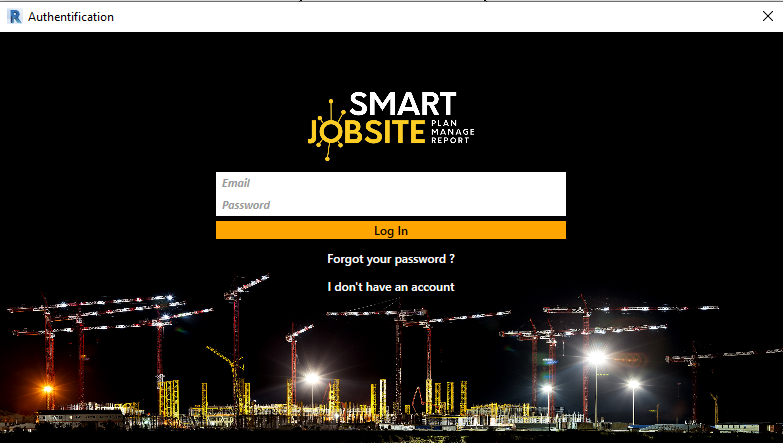
To reset your password click on "Forgot you password" the following panel will open
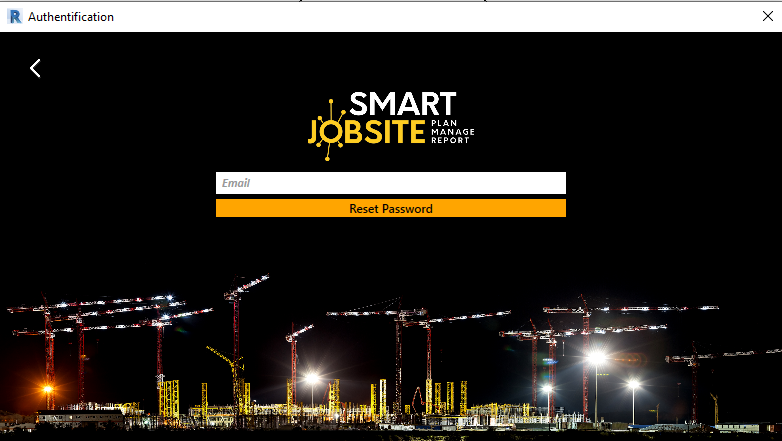
Enter your "Email" and click on "Reset Password". An email will be send to you with a process to reset your password from the Smart Jobsite website.